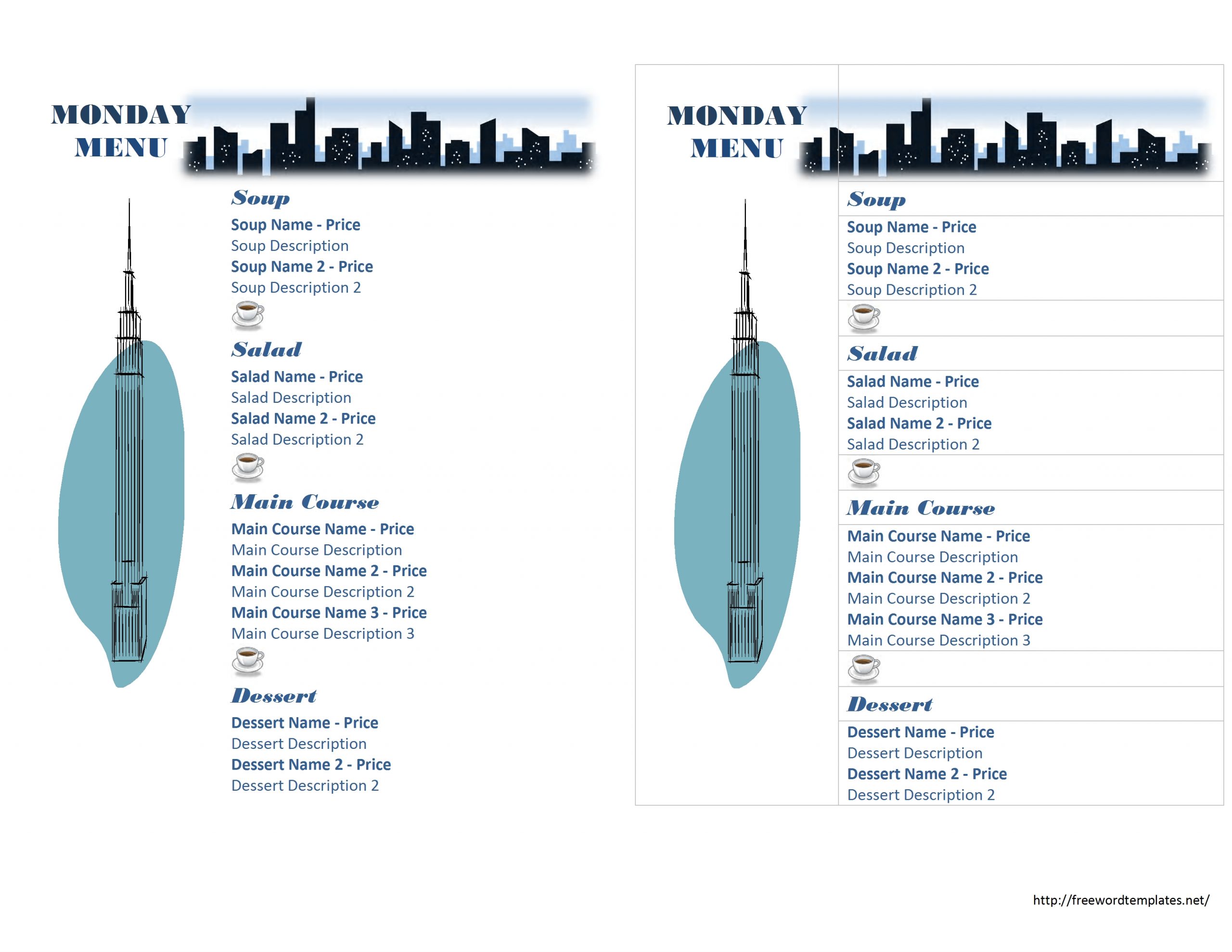Dining in a restaurant for some people is a nice experience. If you are a restaurant owner who likes to have more guest and customer to eat at your place, then you know that there is a lot of things to prepare, and one of those is the menu. Menu will list all foods your restaurant serve and then the guests will have to choose their favorites. If you have your daily special menu, then you can add it to the menu list and the guests simply choose it.

First thing you need to do is to arrange the menu and it does not only make the list of it, but also complete it with the pictures to make it looks attractive for the guests. If necessary, you can add the food description so your guest will know the foods in detail. The same thing goes with your daily special menu, where you do not only put the most attractive picture of it, but also give the short and detail description about it.
How do you put your daily special menu among other menus you already have? It is simple, first you need to design the menu you can make on your own or find menu template you like. Then you can put the special menu on the other page of the menu or in the bottom of the menu with highlighted words on it. When you give your guest the menu, explain it to them that you have special menu on that day for them to try and show them the description that is already printed out on the menu.
You can download two sample of daily menu, Sunday and Monday menu template. But you can change the name of day with your special day and customize it, based on your preference.
[wpdm_file id=30]